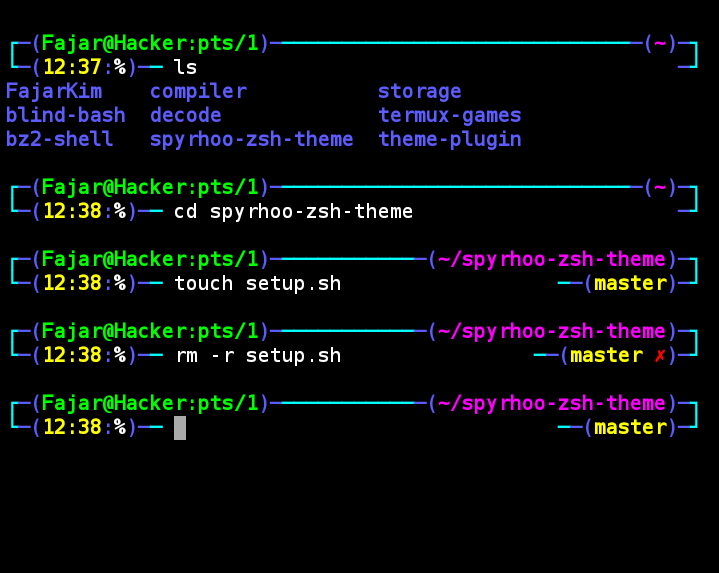😎 Rendez votre prompte Oh My Zsh encore plus cool et plus simple avec le Spyrhoo Zsh Theme.
Show Translations
Installez d'abord le package git, puis procédez à l'installation de Oh My Zsh (s'il n'est pas déjà installé). Ensuite, vous tapez:
Méthode |
Commande |
curl |
bash -c "$(curl -fsSL https://raw.githubusercontent.com/FajarKim/spyrhoo-zsh-theme/master/tools/install.sh)" |
wget |
bash -c "$(wget -qO- https://raw.githubusercontent.com/FajarKim/spyrhoo-zsh-theme/master/tools/install.sh)" |
fetch |
bash -c "$(fetch -o - https://raw.githubusercontent.com/FajarKim/spyrhoo-zsh-theme/master/tools/install.sh)" |
Comme alternative, vous pouvez d'abord télécharger le script install.sh et l'exécuter ensuite:
$ wget https://raw.githubusercontent.com/FajarKim/spyrhoo-zsh-theme/master/tools/install.sh
$ bash install.sh
S'il est installé avec succès, exécutez la commande zsh. Ensuite, lancez la commande omz theme set spyrhoo.
Veuillez contacter mon contact ci-dessous s'il y a des problèmes ou des questions concernant ce thème. N'oubliez pas de vous suivre!