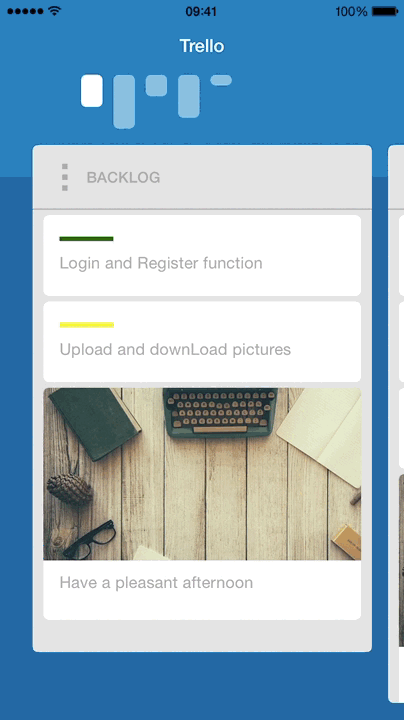https://dribbble.com/shots/2114816-Trello-Navigation
很喜欢 SergioChan 用 Objective-C 写的 SCTrelloNavigation ,所以我尝试着用 Swift 写了一遍。
- Xcode 10 +
- iOS 8 +
API 和 代码结构和 SCTrelloNavigation 有一定区别,定制化好一些,所以使用的时候代码写的会多一些~但使用起来仍然是 Easy Easy Easy,就像使用 UITableView 。
source 'https://github.com/CocoaPods/Specs.git'
platform :ios, '8.0'
use_frameworks!
pod 'TrelloNavigation', '~> 0.10.0'
trelloView = TrelloView(frame: CGRect(x: 0, y: 0, width: ScreenWidth, height: ScreenHeight), tabCount: 5, trelloTabCells: { () -> [UIView] in
return [
TrelloListTabViewModel.tabView(title: "BACKLOG", level: 3),
TrelloListTabViewModel.tabView(title: "BRIEFS", level: 5),
TrelloListTabViewModel.tabView(title: "DESIGN", level: 2),
TrelloListTabViewModel.tabView(title: "USER TESTING", level: 4),
TrelloListTabViewModel.tabView(title: "USER TESTIN", level: 1)
]
})只需要多设置 tab 的数量和对应 tab 的 view 。
注意:tabCount 要和 tabCell 数量一致。
trelloView.delegate = self
trelloView.dataSource = self就和使用 UITableView 一样,和 UITableView 一样实现对应的协议即可~
因为用了多个 tableView ,所以为了区别不同 tab 的数据,我这里将数据放在了对应的 tableView 上。当然,你也可以用自己喜欢的其他方法,如果有更好的想法,欢迎给我提 PR 。
项目中 TrelloAnimate 、 TrelloDefine 、 TrelloFunction 、 TrelloListTableView 、 TrelloListTabView 、TrelloListView 、 TrelloView 、 UIViewExt 是必要文件。
为了安全性,挂在 tableView 的数据必须声明数组中的类型,最好不要直接改为 AnyObject 。:]
如果你对 Swift 或者函数式编程很感兴趣,欢迎阅读源码一起学习。:]
MIT