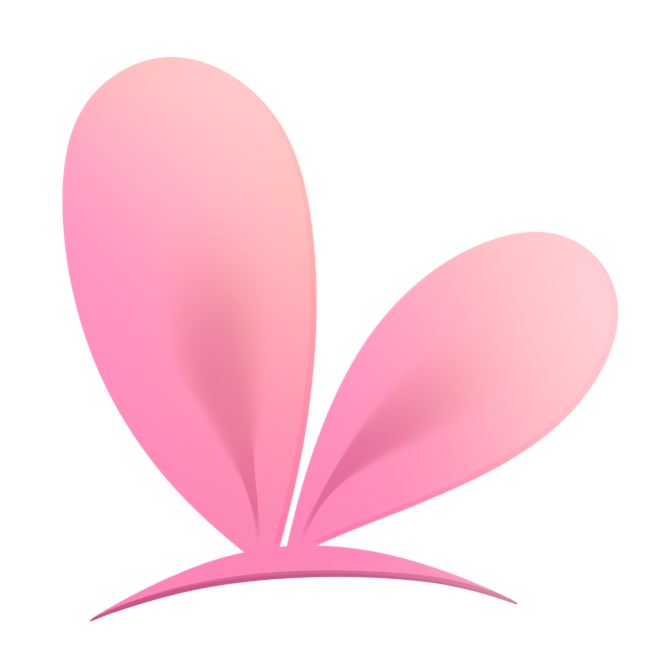-
Notifications
You must be signed in to change notification settings - Fork 82
Item System
You can import your own props ("items" or "assets") directly into the scene and even attach them to your Live2D model.
Items are read from the "Items" folder next to your "Live2DModels" folder. VTube Studio comes with a few items included, but you can add your own by putting PNGs into that folder.
If you put a folder into the "Items" folder, this folder will be considered to contain the frames for an Animated Item. PNGs you put into that folder will be read in alphabetical order and combined into an animation that can be loaded like a regular item in VTube Studio. Keep in mind that items with many frames may take up to a couple seconds to load.
You can also add GIFs as animated items.
FPS for the animated item can be set freely between 0 and 60 and once set will be remembered when you load the item again.
It’s recommended but not required to keep frames of an animated item at the same size. The "hitbox" (clickable part of the item) will be based on the first frame of the animated item.
![]() If you have any questions that this manual doesn't answer, please ask in the VTube Studio Discord
If you have any questions that this manual doesn't answer, please ask in the VTube Studio Discord![]() !!
!!
- Android vs. iPhone vs. Webcam
- Getting Started
- Introduction & Requirements
- Preparing your model for VTube Studio
- Where to get models?
- Restore old VTS Versions
- Controlling multiple models with one device
- Copy config between models
- Loading your own Backgrounds
- Recoloring Models and Items
- Record Animations
- Recording/Streaming with OBS
- Sending data to VSeeFace
- Starting as Admin
- Starting without Steam
- Streaming to Mac/PC
- VNet Multiplayer Overview
- Steam Workshop
- Taking/Sharing Screenshots
- Live2D Cubism Editor Communication
- Lag Troubleshooting
- Connection Troubleshooting
- Webcam Troubleshooting
- Crash Troubleshooting
- Known Issues
- FAQ
- VTube Studio Settings
- VTS Model Settings
- VTube Studio Model File
- Visual Effects
- Twitch Interaction
- Twitch Hotkey Triggers
- Spout2 Background
- Expressions ("Stickers"/"Emotes")
- Animations
- Interaction between Animations, Tracking, Physics, etc.
- Google Mediapipe Face Tracker
- NVIDIA Broadcast Face Tracker
- Tobii Eye-Tracker
- Hand-Tracking
- Lipsync
- Item System
- Live2D-Items
- Between-Layer Item Pinning
- Item Scenes & Item Hotkeys
- Add Special ArtMesh Functionality
- Display Light Overlay
- VNet Security
- Plugins (YouTube, Twitch, etc.)
- Web-Items
- Web-Item Plugins