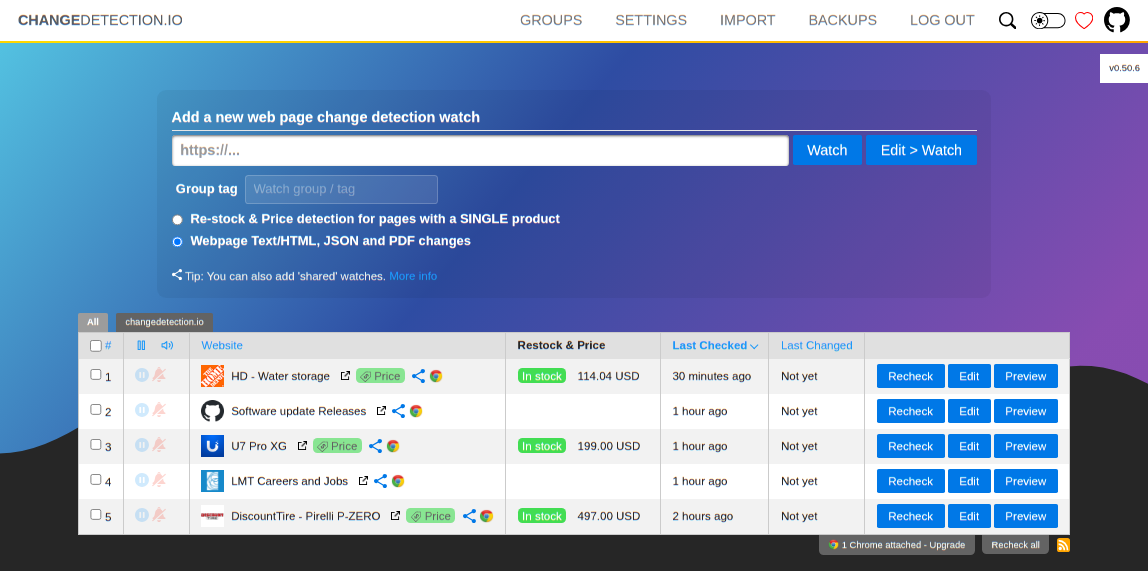Live your data-life pro-actively, track website content changes and receive notifications via Discord, Email, Slack, Telegram and 70+ more
- Products and services have a change in pricing
- Out of stock notification and Back In stock notification
- Governmental department updates (changes are often only on their websites)
- New software releases, security advisories when you're not on their mailing list.
- Festivals with changes
- Realestate listing changes
- Know when your favourite whiskey is on sale, or other special deals are announced before anyone else
- COVID related news from government websites
- University/organisation news from their website
- Detect and monitor changes in JSON API responses
- JSON API monitoring and alerting
- Changes in legal and other documents
- Trigger API calls via notifications when text appears on a website
- Glue together APIs using the JSON filter and JSON notifications
- Create RSS feeds based on changes in web content
- Monitor HTML source code for unexpected changes, strengthen your PCI compliance
- You have a very sensitive list of URLs to watch and you do not want to use the paid alternatives. (Remember, you are the product)
Need an actual Chrome runner with Javascript support? We support fetching via WebDriver and Playwright!
- Lots of trigger filters, such as "Trigger on text", "Remove text by selector", "Ignore text", "Extract text", also using regular-expressions!
- Target elements with xPath and CSS Selectors, Easily monitor complex JSON with JSONPath or jq
- Switch between fast non-JS and Chrome JS based "fetchers"
- Easily specify how often a site should be checked
- Execute JS before extracting text (Good for logging in, see examples in the UI!)
- Override Request Headers, Specify
POSTorGETand other methods - Use the "Visual Selector" to help target specific elements
$ pip3 install changedetection.ioSpecify a target for the datastore path with -d (required) and a listening port with -p (defaults to 5000)
$ changedetection.io -d /path/to/empty/data/dir -p 5000Then visit http://127.0.0.1:5000 , You should now be able to access the UI.
See https://changedetection.io for more information.