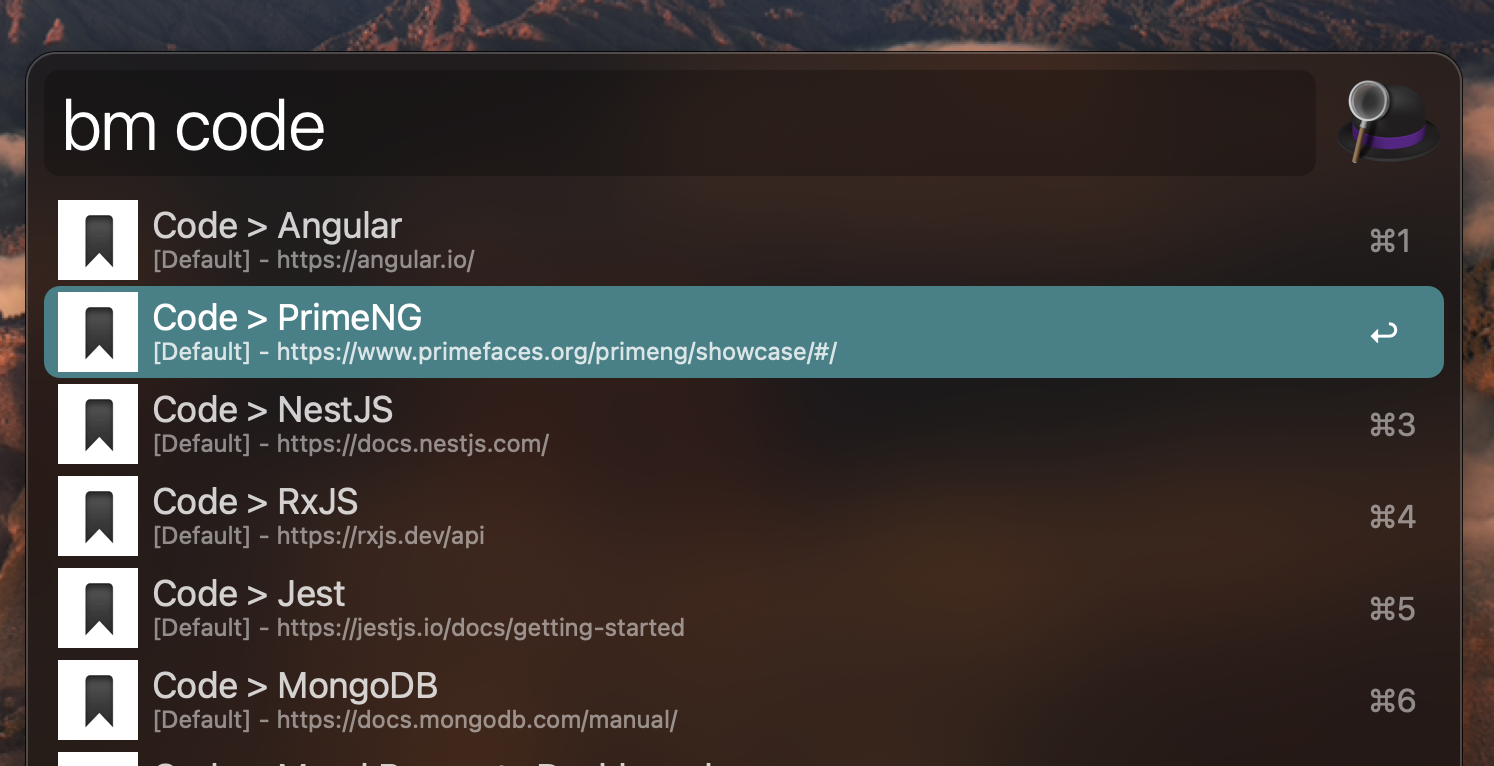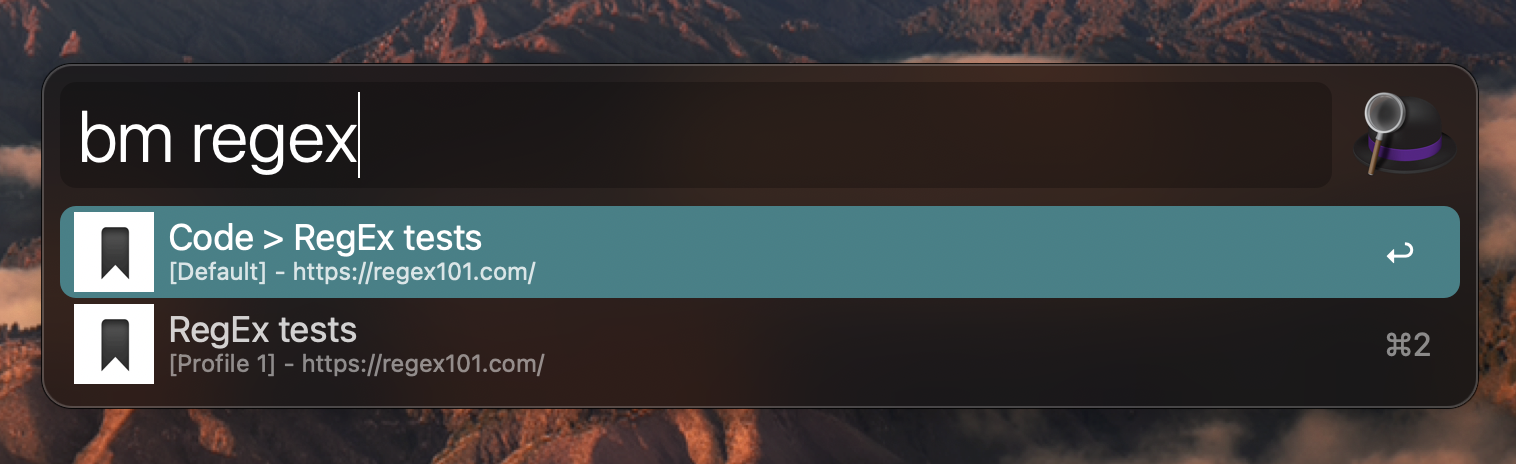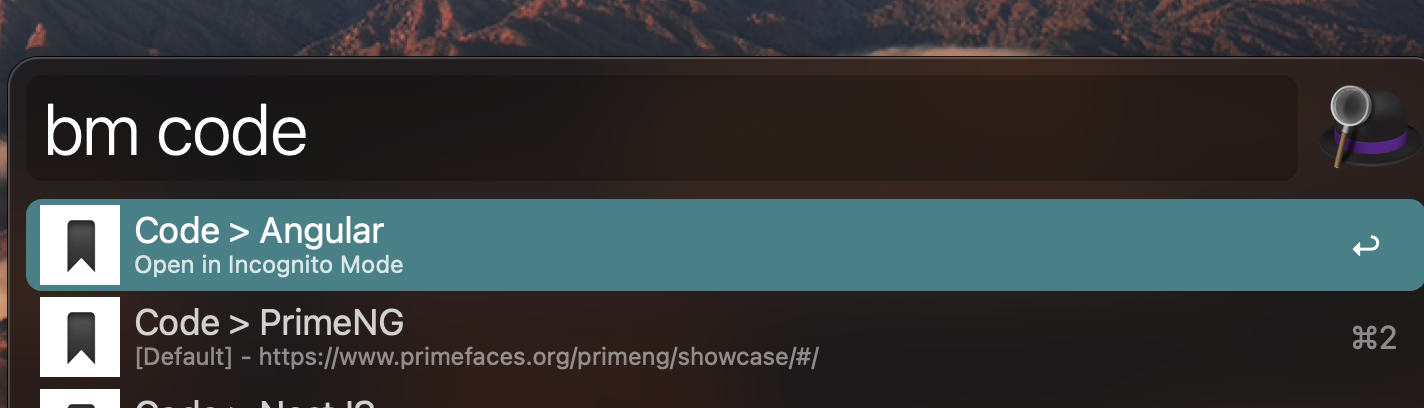Important: This repository is now deprecated. We have moved all our Alfred workflows into a unified monorepo for better maintenance and collaboration.
We've consolidated all of our Alfred workflows into a single, streamlined monorepo. This centralized repository makes it easier to explore, update, and contribute to a variety of workflows—all in one place.
Feel free to open issues, submit pull requests, and stay tuned for further updates as we continue enhancing our Alfred workflows!
Search browser bookmarks with Alfred.
We support fuzzy search 🥷
You can search bookmarks by name or URL, and we will find the best match for you.
repo_name="Avivbens/alfred-search-bookmark"
download_url=$(curl -s "https://api.github.com/repos/$repo_name/releases/latest" | grep "browser_download_url.*alfredworkflow" | cut -d '"' -f 4)
curl -fsSLk $download_url -o ~/Desktop/alfred-search-bookmark.alfredworkflow
open ~/Desktop/alfred-search-bookmark.alfredworkflowSearch browser bookmarks via the keyword bm.
Once you select a bookmark, it will be opened in the dedicated browser.
Incognito mode will be opened with the dedicated browser as well.