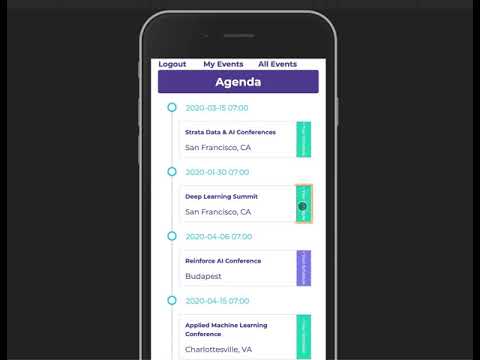This project consist of building a mobile web app for an Events Scheduler using Rails API as backend, and ReactJS as frontend.
In this project, we will build a Web App with the following technologies:
-
API
- Ruby on Rails
- PostgreSQL
-
Frontend (Inside /client folder)
- React
- Redux
- Ruby on Rails
- RSpec
- PostgreSQL
- ReactJS
- Redux
- Git
- Bootstrap
- HTML & CSS
- Heroku
- Ruby: we recommend using rbenv to install the Ruby version listed on the badge.
- Yarn: please refer to their installation guide.
- PostgreSQL 11.5 or higher.
-
To get started with the app, first clone the repo and
cdinto the directory:$ git clone https://github.com/AndresFMoya/react-rails_event_scheduler.git $ cd react-rails_event_scheduler -
You need to install the gems:
- You may need to first run
bundle installif you have older gems in your environment from previous Rails work. If you get an error message likeYour Ruby version is 2.x.x, but your Gemfile specified 2.4.4then you need to install the ruby version 2.6.4 usingrvmorrbenv.- Using rvm:
rvm install 2.6.4followed byrvm use 2.6.4 - Using rbenv:
rbenv install 2.6.4followed byrbenv local 2.6.4
- Using rvm:
- Install gems with
bundle install --without productionfrom the rails root folder, to install the gems you'll need, excluding those needed only in production.
- You may need to first run
-
Run
rails db:createfollowed byrails db:migrateto set up the database -
Install static assets (like external javascript libraries, fonts) with
yarn install -
To launch the app locally run:
heroku local -f Procfile.dev.
Contributions, issues and feature requests are welcome! Feel free to check issues page.
- Fork it (https://github.com/AndresFMoya/react-rails_event_scheduler/fork)
- Create your working branch (git checkout -b [choose-a-name])
- Commit your changes (git commit -am 'what this commit will fix/add/improve')
- Push to the branch (git push origin [chosen-name])
- Create a new pull request
Andrés Moya - GitHub
Give a ⭐️ if you like this project!
This project is MIT licensed.
I will love to hear about you at one of the following places! ❤️